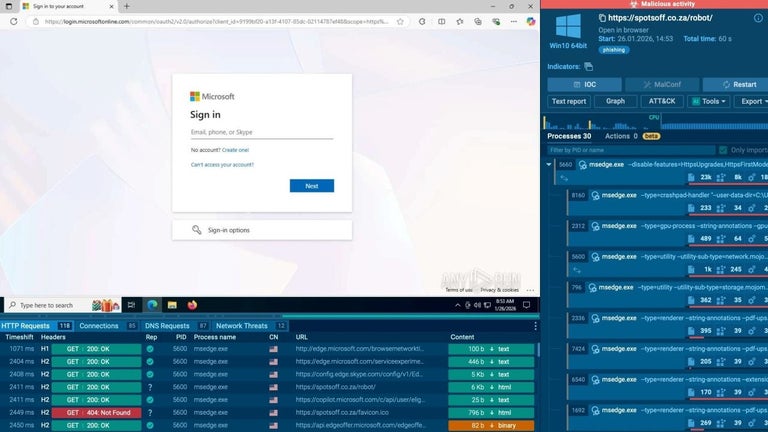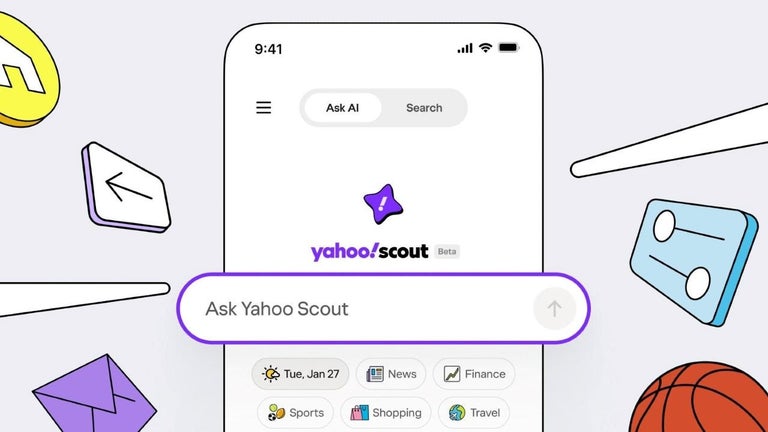A video editing software for beginners and professionals
VideoPad Video Editor is a comprehensive video editing software developed by NCH. The software brings video editing capabilities to educational institutions, medium-sized businesses, hobbyists, and creative professionals needing an advanced video editor. The app is perfect for creating marketing, education, and advertising videos, allowing users to make pro-grade captivating videos. VideoPad Video Editor has a comprehensive set of features and tools for editing, including color correction, video effects and transitions, multi-track editing, and support for multiple video and audio formats. The software is available as a standalone, and you can download VideoPad Video Editor for Mac to work on your projects locally.
The app offers a free version, but the paid versions, available at a monthly subscription, provide advanced features and tools perfect for users needing more control and flexibility in their editing. Some alternative video editing apps are Adobe Premier Pro, Shotcut, and DaVinci Resolve.
Interface
VideoPad Video Editor is a very user-friendly editor with a simple-to-use interface. Even if it's your first time using this app, the simple interface makes it easy to understand and use. The tools, features, and timelines are separated from each other, making the interface clean and easy to navigate. The app has a menu bar at the top, hosting the Clips, Effect, Audio, and Video menu options. On the Home tab, you will have options for adding Effects, Sounds, and Templates, all useful in video editing. The interface has tracks at the bottom, including video and audio tracks. These are clearly labeled and are separate.
Key features
VideoPad Video Editor makes video editing easy. Its many features and ease of use have contributed significantly to its popularity. Here are some of the software's main features:
- Templates and effects: VideoPad has a vast library offering many templates, transitions, and video effects. Users can use these features to enhance the quality of their videos.
- Plug-in support: VideoPad allows users to connect other third-party tools that expand its capabilities. You can add animations, monochrome effects, and photos to your videos using these plug-ins.
- Stabilization: Camera shakes ruin the quality of videos, and VideoPad Video Editor comes with a stabilization feature to eliminate or reduce shakes in videos.
- Multi-track timeline editing: VideoPad offers a flexible multi-track timeline that lets you organize and work with multiple video, audio, and image tracks simultaneously.
- Color correction tools: VideoPad offers advanced color correction and enhancement tools. You can use these tools to adjust your videos' brightness, contrast, and color levels for the best results.
- Audio editing and mixing: This feature lets you mix and edit audio tracks within the app, allowing you to add background music, voiceovers, and sound effects to your clips.
- Motion tracking and chroma key (green screen): Motion tracking and green screen capabilities are supported by VideoPad. You can use these features to create professional-grade videos using advanced compositing techniques.
- 3D video editing: VideoPad offers 3D video editing capabilities, allowing you to easily create and edit 3D videos.
- Batch processing: Batch processing tools in VideoPad allow you to apply the same edits to multiple files simultaneously.
- Online publishing: This feature lets you export and publish your finished project to any platform using the social media sharing tool. You can easily export your videos to YouTube, Facebook, Instagram, or other platforms.
What can you do with VideoPad Video Editor for Mac?
Download VideoPad Video Editor, an editing software that lets you edit videos like a pro. You can add subtitles, background music, voice narration, and smooth video transitions using this software. It is an excellent tool for both individuals and businesses needing professional-looking videos. Here's what you can do.
Work with multiple video formats: VideoPad Video Editor supports many video file formats, allowing you to record and import videos from almost any device. Whether it's a DV camcorder, webcam, or files imported from DVDs, VideoPad will let you load these videos directly.
- Cut and crop clips: These features let you delete parts of the clips you don't want in your video.
- Sequencing: VideoPad offers Storybook and Timeline modes, allowing you to choose how to arrange your videos.
- Edit audio: VideoPad allows you to record and edit audio directly from the app, allowing you to add music, sound effects, voiceovers, and background music to your videos,
- Add video effects and transitions: You can enhance your videos using video effects and transitions. Transitions make scene changes seamless, while color adjustments and special effects create a dynamic visual appeal.
- Stabilize video and adjust speed: You can speed up or slow down videos using the Speed tool in VideoPad. In contrast, the video stabilization tool helps to reduce shakiness, improving the overall video quality.
- 3D video editing: With VideoPad, you can add 3D content to your timeline and convert 2D footage to 3D. The app also features green screen capabilities, making background changes easy and seamlessly blending characters with different scenes.
Why download VideoPad Video Editor
VideoPad Video Editor is a versatile and user-friendly video editing software. Its core functionality and accessibility make it an excellent choice for anyone looking for a simple editor they can use without much technical knowledge. It is free, but the premium versions unlock more features and advanced capabilities for more editing control. Here's why you should download VideoPad Video Editor:
- It is easy to use
- 3D video editing
- Multiple export options
- Affordable
- It has a user-friendly interface
- Provides a comprehensive suite of features